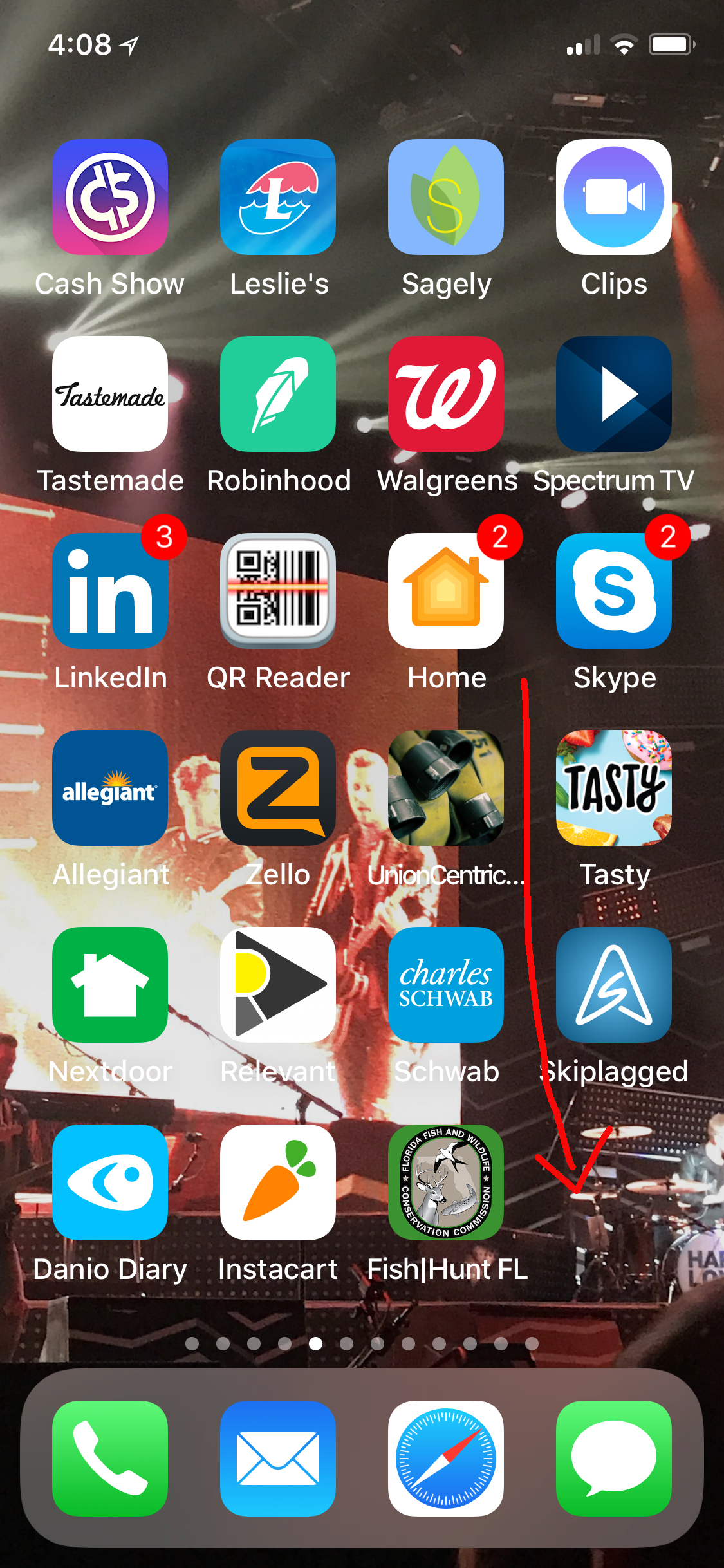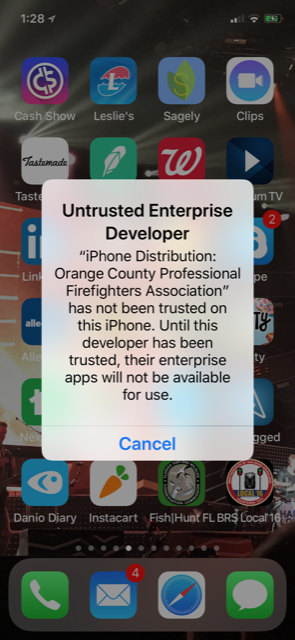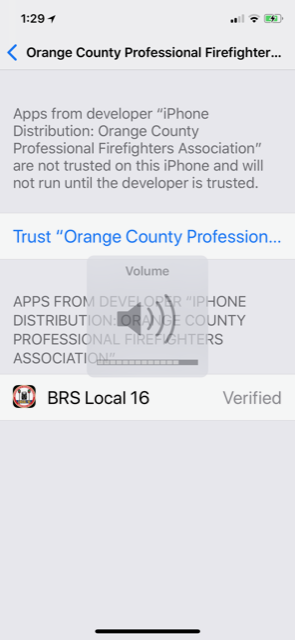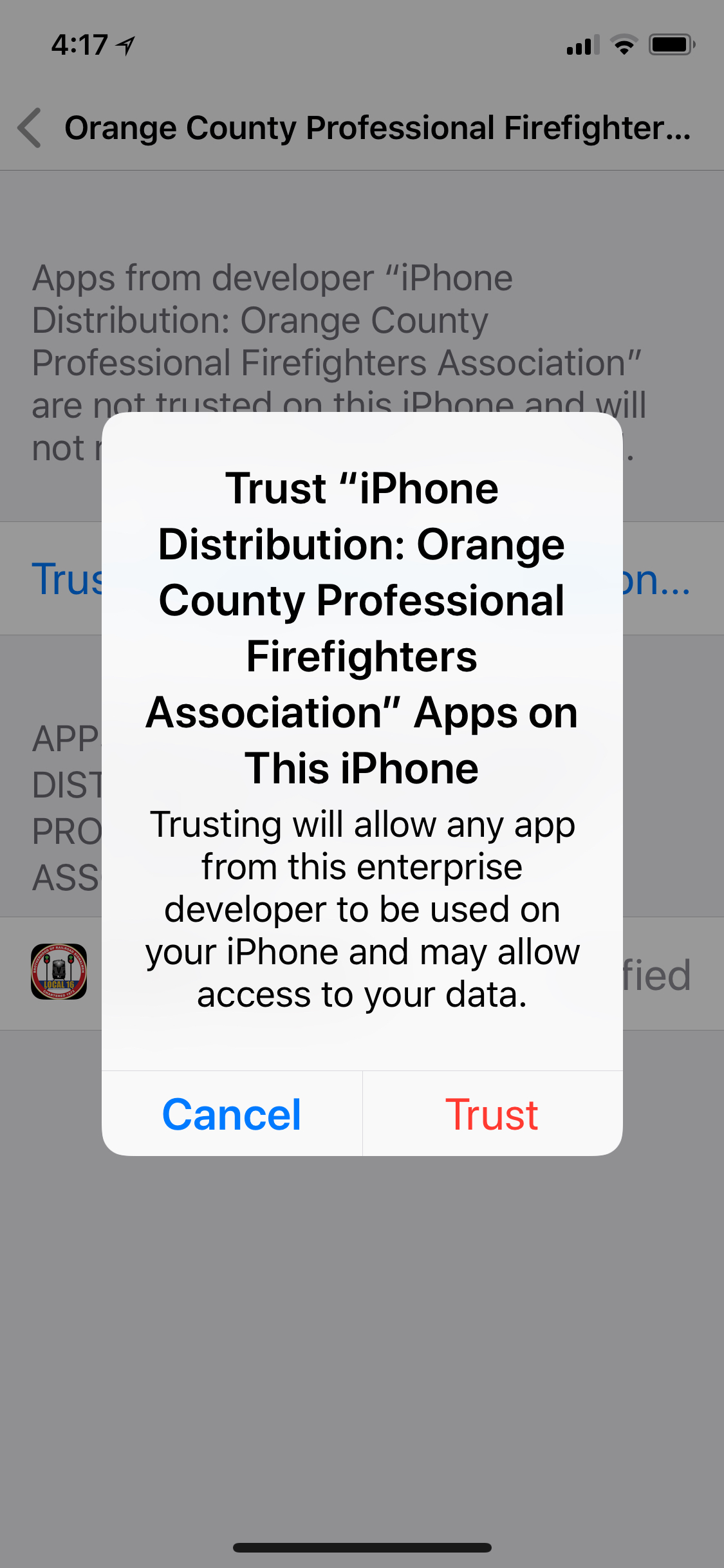How to complete this installation:
1. Click the install link below from your desired device to begin the app installation: iPhone/iPad Install
2. Find the next "blank app spot" available on your iPhone/iPad home screen(s). This is where your app icon for BRS Local 16 will appear. It might say "waiting" for awhile untill the app fully installs
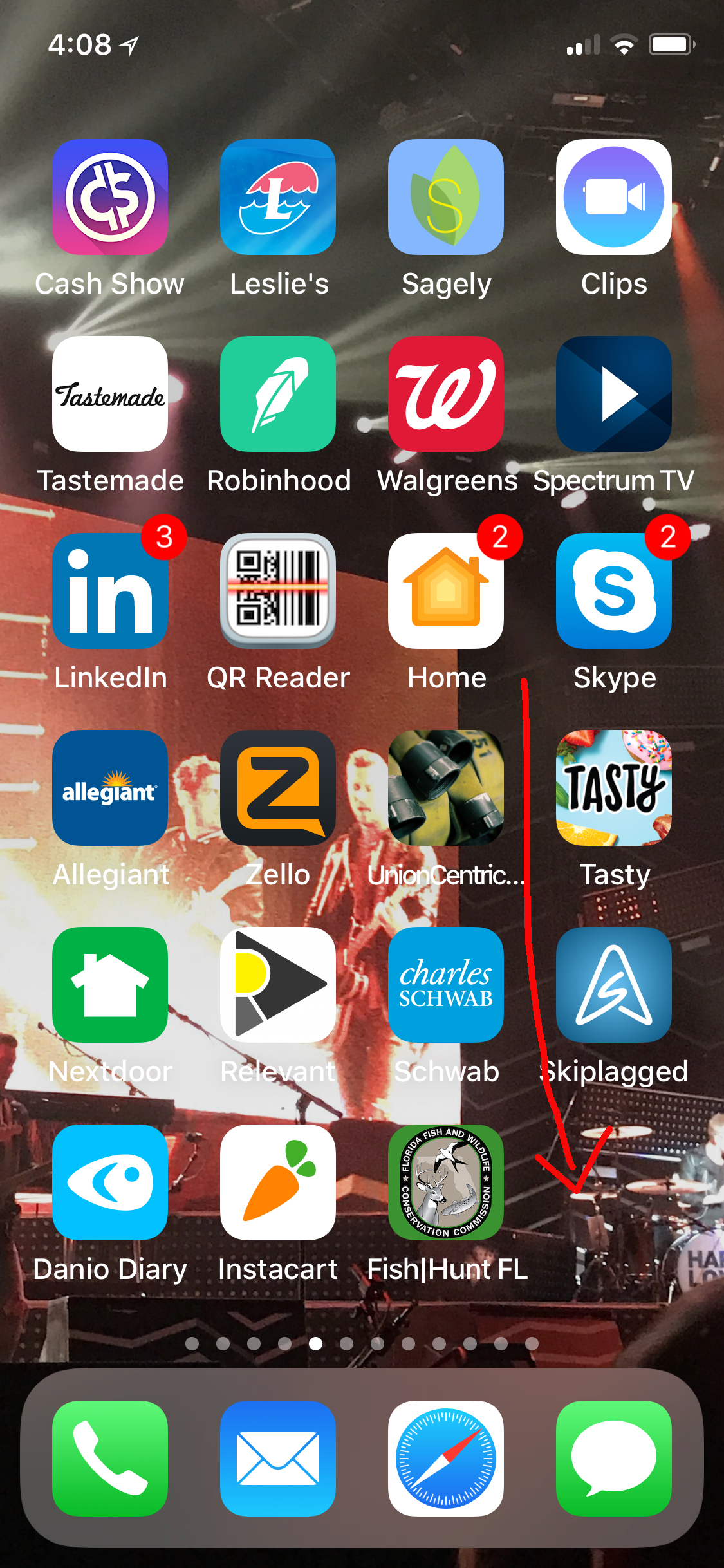
3. Wait for the BRS Local 16 app to download in that blank spot. Once the full icon is visible, the app is installed. Now, click on the BRS Local 16 App icon to run the app. The first time you run the app you'll get a warning message like this:
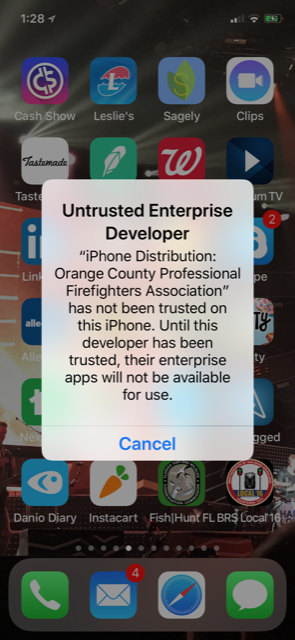
4. Click Cancel to cancel the warning. Now go to your iPhone/iPad: SETTINGS -> GENERAL -> DEVICE MANAGEMENT -> ORANGE COUNTY PROFESSIONAL FIREFIGHTERS
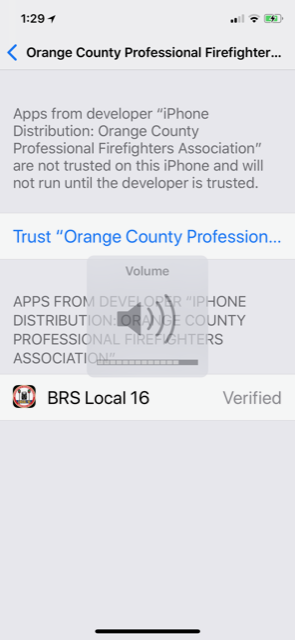
5. click "TRUST Orange County Fire Fighters" and you'll get a message like this below. Click TRUST
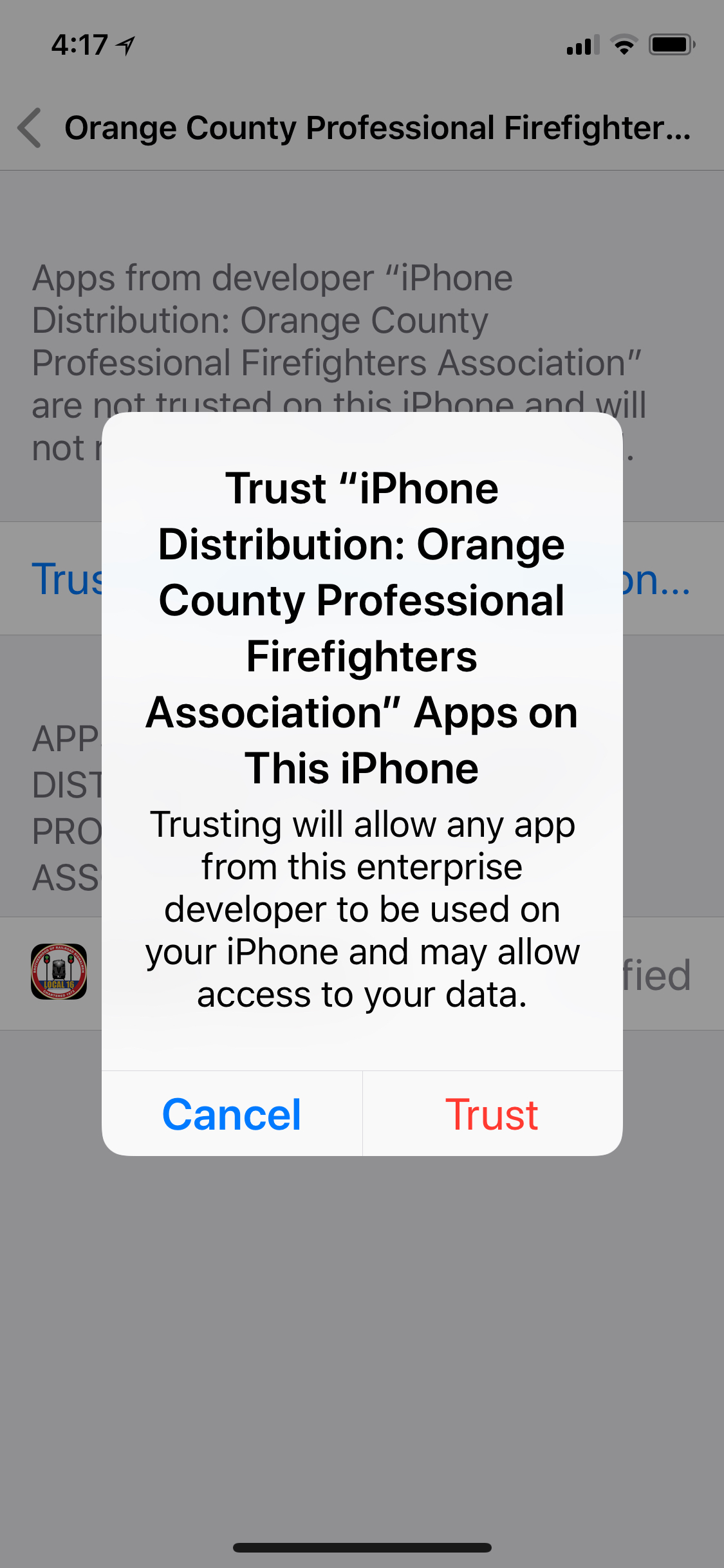
6. Now you can go back to the BRS Local 16 icon and run the app as normal.