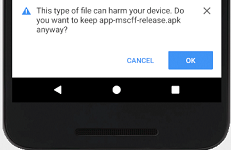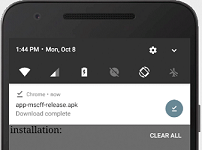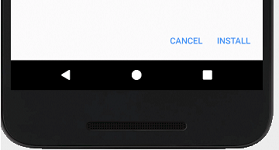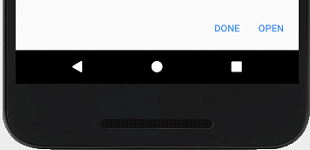1. Install the App:
- Tap "Android Install"
- If you see a warning message, tap OK.
|
|
2. Download & Open File:
- Wait for the Missouri State Council of Fire Fighters app file to finish downloading. A message indicating completion will appear at the bottom. Tap OPEN.
|
|
**If you miss the OPEN link**
- Swipe down from the top-left corner to view your notifications.
- Tap the notification with a checkmark to begin the app installation.
|
|
- Proceed with steps #3 and #4.
3. Begin Installation:
- You'll be prompted to install the Missouri State Council of Fire Fighters app. Tap the Install link in the bottom right corner.
|
|
4. Launch the App:
- Once installation is confirmed, tap Open to launch the Missouri State Council of Fire Fighters app. An icon for the app will also be added to your device.
|
|